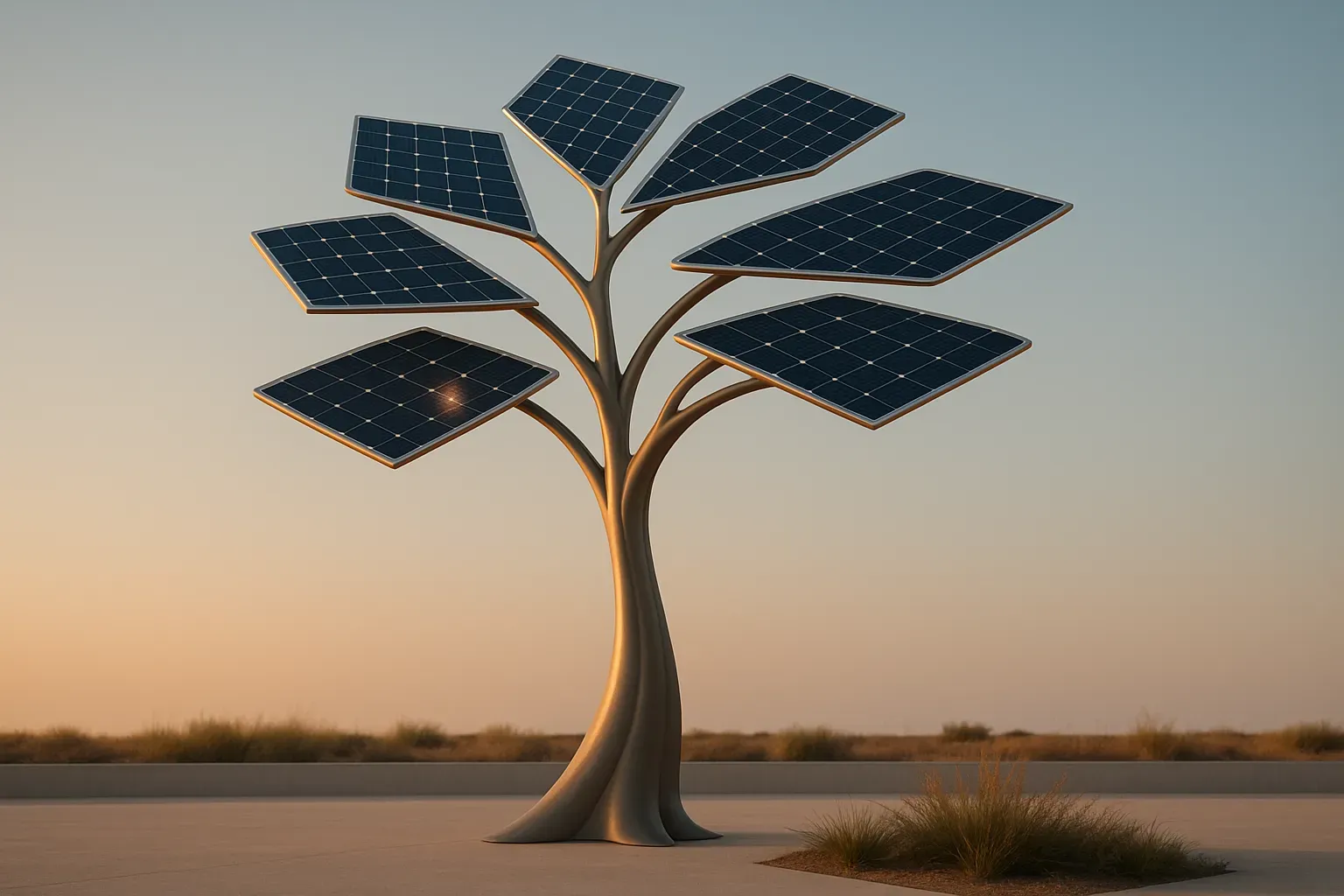Smart home security requires attention to detail, with cybersecurity experts recommending practical steps to protect your connected devices. This article explores proven strategies for safeguarding IoT devices, from proper network segmentation to consistent password management. Security professionals emphasize the importance of researching manufacturers and treating every connected device as a potential vulnerability in your home network.
- Use Guest Networks for All Smart Devices
- Create Separate Networks for Smart Devices
- Research Manufacturers and Limit Internet Access
- Change Defaults and Segment Your Network
- Secure Updates and Network Separation Matter
- Update Devices and Use Strong Passwords
- Choose Security Over Convenience With Brands
- Avoid Default Settings on Separate Networks
- Place IoT Devices on Isolated Networks
- Treat Every Connected Device as Potential Risk
- Strengthen and Rotate WiFi Passwords Regularly
Use Guest Networks for All Smart Devices
The single best step for protecting IoT devices is to place them on a separate network from your main devices like laptops and phones. Most modern routers allow you to set up a guest network, which keeps IoT devices isolated if they’re ever compromised.
At home, I combine this with strong, unique passwords for each device, regular firmware updates, and enabling multi-factor authentication where available. This layered approach greatly reduces the risk of a hacked camera, smart speaker, or thermostat being used as a gateway into more sensitive systems.

Create Separate Networks for Smart Devices
Many people focus on updating firmware or using strong passwords to secure their smart devices, which is essential. One of the most effective ways to reduce risk is to isolate IoT devices on a separate network. In my own home, this simple change made a significant difference.
Rather than keeping phones, laptops, smart TVs, and assistants all on the same Wi-Fi, I set up a dedicated network exclusively for IoT devices. This ensures that if a single device were compromised, it cannot access more sensitive devices or personal data. I also limited unnecessary features, such as remote access and UPnP, and implemented DNS filtering to reduce exposure.
The key insight I learned is that protecting each device individually is not enough. Structuring the network to contain potential threats reduces risk without disrupting daily use.
What I advise is that the most effective way to protect IoT devices is to acknowledge their vulnerabilities and focus on minimizing potential impact. By isolating devices and managing their interactions, you can significantly reduce potential attack vectors while maintaining full system functionality.

Research Manufacturers and Limit Internet Access
My best advice to anyone who cares about the security of IoT devices is to change default passwords immediately and keep devices on a segregated network separate from your other computers and phones. At Certo, we regularly encounter cases where compromised IoT devices were used as a gateway for broader attacks on both home and corporate networks.
The root problem with most IoT devices is that convenience takes precedence over security for manufacturers. Devices often come factory-set with the same default password across thousands of units, so they’re easy pickings for automated attacks. Even when individuals do change passwords, many IoT devices never get security updates, and therefore known vulnerabilities are left exposed forever.
I also have network segmentation within my home by creating a distinct IoT network from devices that handle sensitive information. My security cameras and smart thermostat can’t communicate with my work computer or personal devices containing important data directly. If an IoT device is compromised, the breach is contained.
I also regularly check what devices actually need internet access. Many smart devices offer features that require cloud connections but work perfectly fine offline. Cutting out unnecessary internet usage eliminates remote attack vectors while retaining necessary functionality.
The reality is that most IoT security attacks are caused by less-than-optimal manufacturer procedures, rather than sophisticated attacks. Devices that have hardcoded passwords, unencrypted data, or no update mechanism are vulnerabilities that remain for years. When I purchase an IoT device, I research the manufacturer’s security history and update strategies ahead of time.
Most significantly, I don’t install IoT devices in privacy-sensitive areas where they could encroach on privacy even when functioning as intended. The security risk frequently isn’t bad intent hacking but the heavy data gathering such devices do by nature.

Change Defaults and Segment Your Network
One piece of advice I would give to someone concerned about IoT device security is to prioritize changing default passwords and regularly updating device firmware. Many IoT hacks happen because devices are left with factory default credentials and outdated software, making them easy targets for attackers.
In my own home, I mitigate risks by first creating a separate, segmented Wi-Fi network exclusively for IoT devices, so even if one device is compromised, the rest of my network stays secure. I also make it a habit to check for and install firmware updates promptly, keeping devices patched against known vulnerabilities. These steps build a strong first line of defense, significantly reducing the chances of unauthorized access or misuse while allowing me to enjoy the convenience of smart technology worry-free.

Secure Updates and Network Separation Matter
One piece of advice for anyone concerned about IoT security is to treat connected devices like any other computer on your network—they need updates, strong passwords, and segmentation. A simple way to mitigate risk at home can be to place IoT devices on a separate Wi-Fi network or VLAN, so even if one is compromised, it can’t easily access sensitive data on personal laptops or phones.
Pairing that with automatic updates and disabling unused features (like default remote access) goes a long way in reducing exposure without adding too much complexity.

Update Devices and Use Strong Passwords
My piece of advice to anyone worried about IoT device misuse or hacking is to treat your smart devices as computers.
Just like with your computers, you should update your IoT devices regularly. That way, there won’t be vulnerabilities that hackers can use. Additionally, use strong and unique passwords for your smart devices. They should use 12 characters or more, combining letters, numbers, and special characters.
In my home, my IoT devices are always up-to-date and have strong passwords. That’s why my IoT devices haven’t been hacked.
Overall, always treat your IoT devices as little computers. You should keep them secure to avoid misuse and hacking incidents.

Choose Security Over Convenience With Brands
The one piece of advice I always give is to prioritize control and awareness over convenience. IoT devices bring incredible benefits, but they also open doors if not managed carefully. It’s about being intentional with what you connect and how you protect those connections.
In my own home, I mitigate risks by making sure all devices have the latest firmware updates—those often patch critical vulnerabilities. I also separate my IoT devices on a different network or guest Wi-Fi, so even if one gets compromised, it doesn’t put my main devices or data at risk.
Additionally, I’m very selective about what I bring into my home network—opting for brands known for strong security practices and avoiding ones with a history of breaches or poor updates.
At FasterDraft, we take similar principles seriously—building products that balance innovation with security from the ground up. For anyone worried about IoT risks, staying informed and proactive is the best defense.

Avoid Default Settings on Separate Networks
I’m Rameez Ghayas Usmani, Director of Link Building at HAROServices.com. My advice is to treat IoT devices like any other way into your digital life. Never think they’re “set and forget.” This is my biggest piece of advice for people who are worried about it happening. Setting up a new username and password for each device is easy, but it’s also the best way to keep your accounts safe.
Hackers can easily get in this way because most people don’t do it. I also keep my home IoT devices, like smart cameras, speakers, and thermostats, on a different Wi-Fi network from my family and work devices. So, even if someone got into an IoT device, it wouldn’t let them get into my emails, bank accounts, or private files.
I also always make sure that the software on my devices is up to date. There are a lot of brands that quietly push security patches. If you don’t install them, they won’t help you. Last but not least, I try to be picky about which IoT devices I need. Each new “smart” device adds a new level of risk, so I weigh ease against safety. These little steps, done regularly, keep my home safer without making me crazy.

Place IoT Devices on Isolated Networks
Advice:
Every new IoT device should receive the same security treatment as an unsecured computer system. You should change default passwords, activate automatic software updates, and place the device on its own network which should not connect to your work computers or files. Disable remote access and UPnP and all microphone and camera functions which you do not require. Choose vendors who disclose their update schedules and provide two-factor authentication for their mobile applications.
At home:
I operate an IoT network with its own SSID which has client isolation enabled, WPA3 encryption, and a distinct password. The router admin password consists of a long unique sequence which also disables remote management capabilities. The system blocks unnecessary network traffic while using DNS filtering to block malicious domains with known malicious activity, and I check connected devices monthly to remove unused devices.

Treat Every Connected Device as Potential Risk
My advice is to assume every IoT device is a potential backdoor into your life and isolate it accordingly. The convenience is never worth the risk of a compromised network.
In our operations, every piece of connected medical equipment, from onboard ventilators to patient monitoring systems, exists on a highly secured, isolated network. We apply the same principle at home by creating a separate guest network exclusively for all IoT devices, from smart TVs to thermostats. This segregation ensures that a breach on a less critical device can’t compromise the primary network where sensitive personal and financial information resides.

Strengthen and Rotate WiFi Passwords Regularly
Make sure that your network is as secure as possible. The basic security measures can make a big difference. For example, your WiFi password. It should not be easily guessed – make sure it’s nothing like your pet’s name, or your kid’s birthday, or anything like that. And, try to change it regularly. At least once or twice a year. This simple step goes a long way toward making all of your connected devices more secure.