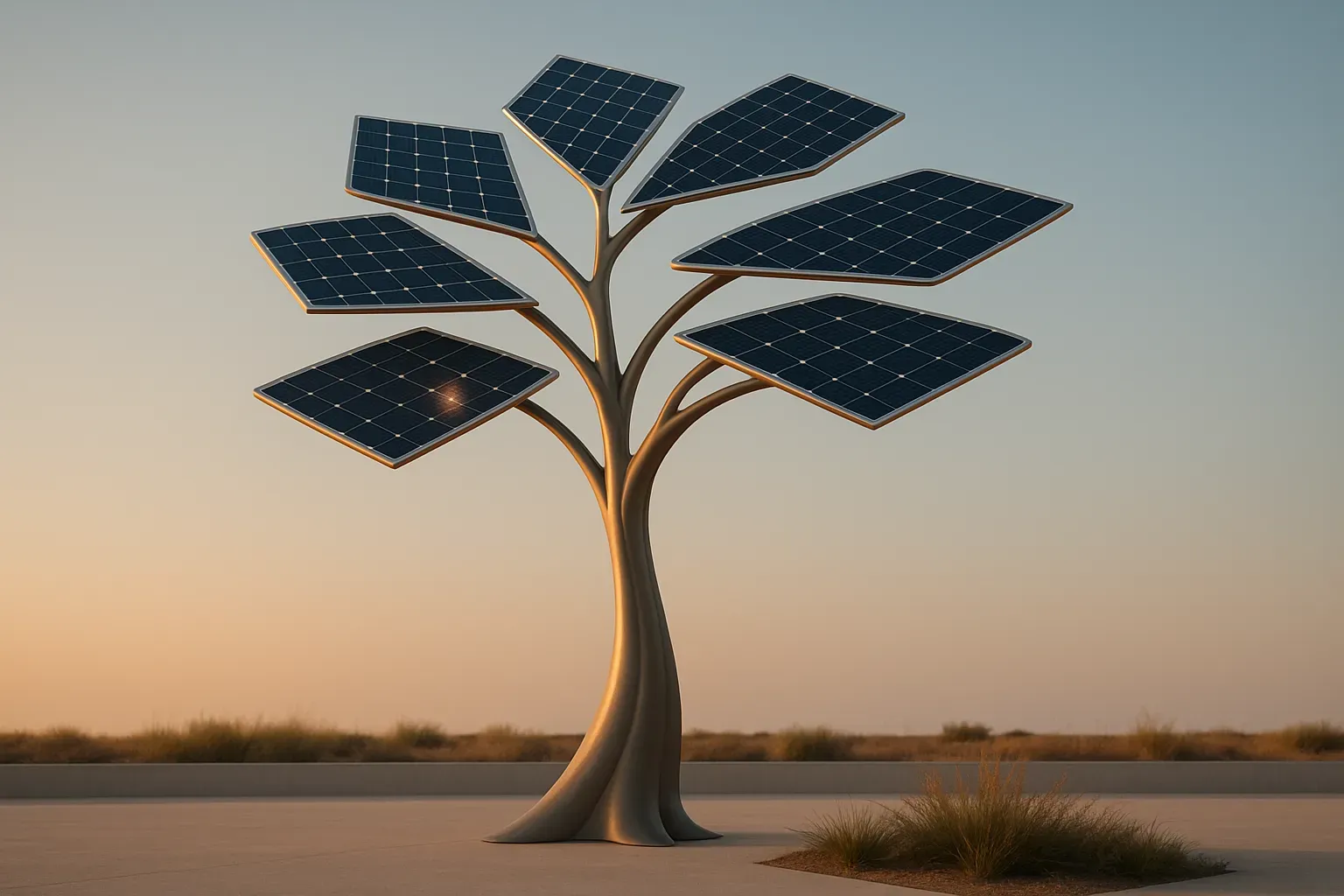Cloud storage costs can quickly spiral out of control without proper management. This article presents expert-recommended approaches to optimize cloud storage expenses effectively. By implementing these strategies, organizations can significantly reduce their cloud storage costs while maintaining operational efficiency.
- Implement Intelligent Tiering and Lifecycle Automation
- Assign Oversight for Monthly Cost Review
- Automate Tiering and Set Spending Alerts
- Offload Non-Essential Files to Cheaper Storage
- Leverage Visibility, Automation, and Strategic Optimization
- Enforce Tagging Policies for Resource Management
- Tag Files with Expiration Dates
- Use Lifecycle Management for Cost-Effective Storage
- Treat Storage as a Living System
- Align Usage with Business Value
Implement Intelligent Tiering and Lifecycle Automation
Our approach to managing and optimizing storage costs in the cloud is centered around intelligent tiering, lifecycle automation, and usage analytics. As a cloud-native company working with dynamic data volumes, it’s critical to balance performance needs with cost-efficiency.
One specific strategy we use is implementing Amazon S3 Intelligent-Tiering across our object storage workloads. This automatically moves data between frequent and infrequent access tiers based on usage patterns, without performance impact or administrative overhead. For archival or compliance-related data, we integrate S3 Glacier and Glacier Deep Archive, which drastically reduce long-term storage costs.
To complement tiering, we apply lifecycle policies that automatically delete obsolete logs, snapshots, or backups after a defined retention period. This helps us avoid paying for storage we no longer need—especially in dev/test environments.
Additionally, we leverage AWS Cost Explorer and CloudWatch to track storage usage trends and set alerts when unexpected spikes occur. These insights help us proactively identify unused volumes or over-provisioned buckets.
Altogether, these practices have enabled us to reduce our monthly cloud storage spend by over 35% while maintaining high data accessibility and compliance. It’s a fine balance between automation, visibility, and strategic trade-offs, and when managed well, it adds real value to our operational efficiency.
 Alessandro Malzanini
Alessandro Malzanini
CEO, Cathedral
Assign Oversight for Monthly Cost Review
This may sound obvious and almost silly, but we’ve learned the hard way that simply assigning someone in our company, or our clients’ companies, to oversee this issue and physically examine the data each month helps a lot. Each month, they review all cloud costs and software costs against usage and requirements, which enables us to ensure that we have things under control. We’ve helped some big clients save substantial amounts of money by doing this. We have benefited as well, after learning mostly from other people’s mistakes and lack of visibility.
 J Daks
J Daks
Founder, Hexagon IT Solutions
Automate Tiering and Set Spending Alerts
When working with clients to optimize cloud storage costs, we start by conducting an audit to identify underutilized or redundant resources. One effective strategy we’ve used is implementing automated tiering with tools like AWS S3 Intelligent-Tiering or Azure Blob Storage lifecycle management. These tools automatically move data between storage classes based on access frequency, which helps significantly reduce costs without sacrificing availability. We also regularly review storage access patterns and set alerts for unexpected spikes, helping teams stay proactive rather than reactive when it comes to spending. It’s about combining smart automation with ongoing visibility.
 Sergiy Fitsak
Sergiy Fitsak
Managing Director, Fintech Expert, Softjourn
Offload Non-Essential Files to Cheaper Storage
As someone working in SEO and digital services, cloud storage plays a role in hosting deliverables, backups, and collaborative assets. My approach to managing and optimizing storage costs in the cloud is keeping a lean, organized structure by offloading non-essential or archival files to cheaper, long-term storage tiers like Google Cloud’s Nearline or Amazon S3 Glacier.
One specific strategy that has worked well is setting up automated lifecycle rules—files older than 90 days in primary folders are automatically moved to lower-cost storage unless they’re tagged as active. This helps avoid paying premium rates for files we rarely access, like old audit reports or video recordings.
It also forces us to regularly clean up and archive only what matters, which reduces clutter and keeps collaboration tools faster and more efficient. This small system has made a big difference in lowering monthly cloud costs while maintaining access to everything we need.
 John Reinesch
John Reinesch
Founder and Marketing Specialist, StorIQ
Leverage Visibility, Automation, and Strategic Optimization
Managing cloud storage costs efficiently isn’t just a technical challenge; it’s a strategic opportunity. My approach is rooted in visibility, automation, and ongoing optimization.
First off, I always start with visibility. You can’t optimize what you can’t see. I use AWS Cost Explorer and Google Cloud’s Cost Management tools to get granular insights into which buckets, file types, or services are driving storage costs. You’d be surprised how often forgotten logs or stale backups are silently racking up charges.
One of my favorite tactics is tiered storage. Not everything needs to live in hot storage. For example, I move infrequently accessed files to AWS S3 Glacier or GCP Nearline; this alone can cut storage costs by up to 70% without affecting accessibility for archival data.
Another underrated strategy is setting lifecycle policies. These automatically delete or transition old data after a set period. It’s a “set it and forget it” system that keeps things lean without constant manual clean-up.
And finally, I integrate infrastructure-as-code tools like Terraform to standardize how storage is provisioned across projects. That way, there’s no rogue usage or overprovisioning; every team plays by the same cost-efficient rules.
Cloud costs can spiral fast if you’re not proactive. My philosophy is simple: automate where you can, monitor constantly, and treat storage like a living asset, not just a digital dumping ground.
 Darryl Stevens
Darryl Stevens
CEO, Digitech Web Design
Enforce Tagging Policies for Resource Management
Implementing automated deletion policies for development and testing environments delivered unexpected savings in our cloud storage costs.
While reviewing usage patterns, I discovered multiple forgotten test databases consuming premium storage despite being created for short-term testing.
By creating a tagging system that categorized resources by project, environment type, and expiration date, we established automated rules to flag resources for review after their intended lifespan.
The most effective tool in this approach has been AWS Cost Explorer’s anomaly detection combined with Lambda functions that enforce our tagging policies. When improperly tagged resources are created, the system automatically notifies the appropriate team lead rather than immediately shutting down potential production environments.
This automated governance approach prevents the gradual accumulation of orphaned resources while maintaining flexibility for legitimate development needs.
 Matt Bowman
Matt Bowman
Founder, Thrive Local
Tag Files with Expiration Dates
Let’s discuss cloud storage costs—specifically, the silent creep nobody prepares you for. You don’t notice it until you receive the bill, and suddenly, your backups, logs, media files, and third-party data are accumulating in S3 as if it were free.
Here’s one strategy that saved us thousands: we assigned every file an expiration date.
Most cloud storage systems treat files as if they’re immortal. However, most data has an expiration window—we just don’t acknowledge it. So we integrated a lightweight tagging system into our upload pipeline. Every file is tagged with a TTL (time to live), which varies based on its type:
User uploads? 60 days.
Transcription logs? 7 days.
Final audio files? Semi-permanent, but even those are transferred to Glacier after 90 days.
Then, once a week, a Lambda function runs through and checks the tags. If something has expired, it’s deleted. No manual audits. No guessing. Just clean, surgical deletion. It sounds simple—and it is—but it has saved us a surprising amount on storage and retrieval fees.
Also, bonus tip: never rely solely on your cloud dashboard. Tools like CloudForecast or Archipelago provide a much clearer picture of what’s quietly draining your budget.
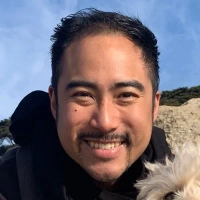 Derek Pankaew
Derek Pankaew
CEO & Founder, Listening(dot)com
Use Lifecycle Management for Cost-Effective Storage
I focus on knowing what I’m using and cutting out what I don’t need. One strategy I use is lifecycle management. For example, with Amazon S3, I set up rules to move files I haven’t used in 30 days to a cheaper option like S3 Glacier. It’s good for data I want to keep but don’t need often. Then, after a year, if I still haven’t touched those files, the rules can delete them or move them to Glacier Deep Archive, which costs even less. This way, I’m only paying based on how much I actually use the data.
For a tool, I rely on AWS Cost Explorer. It’s built into AWS and shows me exactly where my storage costs are going—like which buckets are taking up the most money or if I’ve got unused EBS volumes. I check it every month, find what’s wasting money, and fix it. It’s helped me stop paying for things I didn’t even realize were still around.
 Martin Zandi
Martin Zandi
President, CCI Training Center
Treat Storage as a Living System
What I really think is that cloud storage costs do not spiral because of volume; they spiral because of neglect. My approach is simple: treat storage like a living system, not a dumping ground. One strategy I use across brand development projects is lifecycle management with auto-archiving. We use Google Cloud and set up rules that automatically move unused assets—like old project files, drafts, or raw video footage—to cold storage after 30 days.
We also tag all assets by project and status at upload. This helps us bulk delete non-essential files after handoffs. By doing this consistently, we reduced monthly storage costs by 38 percent without losing anything valuable.
The tool matters, but discipline matters more. Whether it is AWS, GCP, or Dropbox, use their built-in tiering and retention settings. Your team should not have to remember to clean up. The system should do it by default. That is how you scale without waste.
 Sahil Gandhi
Sahil Gandhi
Co-Founder & CMO, Eyda Homes
Align Usage with Business Value
Managing and optimizing cloud storage costs is all about visibility, automation, and lifecycle governance. My approach starts with treating storage like a dynamic asset—not a static expense—by continuously aligning usage with actual business value.
One of the most effective cost-optimization moves is setting up automated data lifecycle rules—especially in platforms like AWS (e.g., S3 Intelligent-Tiering) or Azure Blob Storage with lifecycle management. Here’s how I execute it:
1. Audit data usage patterns: Use native tools like AWS Cost Explorer, Azure Cost Management, or third-party platforms like CloudHealth or Spot.io to identify cold, rarely accessed data that’s still sitting in expensive storage tiers.
2. Define tiering policies: Move infrequently accessed data to cheaper storage classes automatically (e.g., S3 Glacier, Azure Archive) after a defined period. For example:
- Archive log files after 30 days
- Move media assets to deep storage after 90 days
3. Tag for accountability: Apply resource tags tied to teams, departments, or projects. This brings transparency into who is generating storage costs—and empowers decentralized cost ownership.
4. Review and optimize monthly: Costs creep silently. Set up automated reports or alerts that flag anomalies and help track ROI of optimization efforts.
The key is to build storage governance into your DevOps or IT workflow, not treat it as a one-off cleanup. Done right, this approach can cut storage costs by 30-50% without compromising performance or compliance.
 Lydia Valentine
Lydia Valentine
Co-Founder and Chief Marketing Officer, Cohort XIII LLC