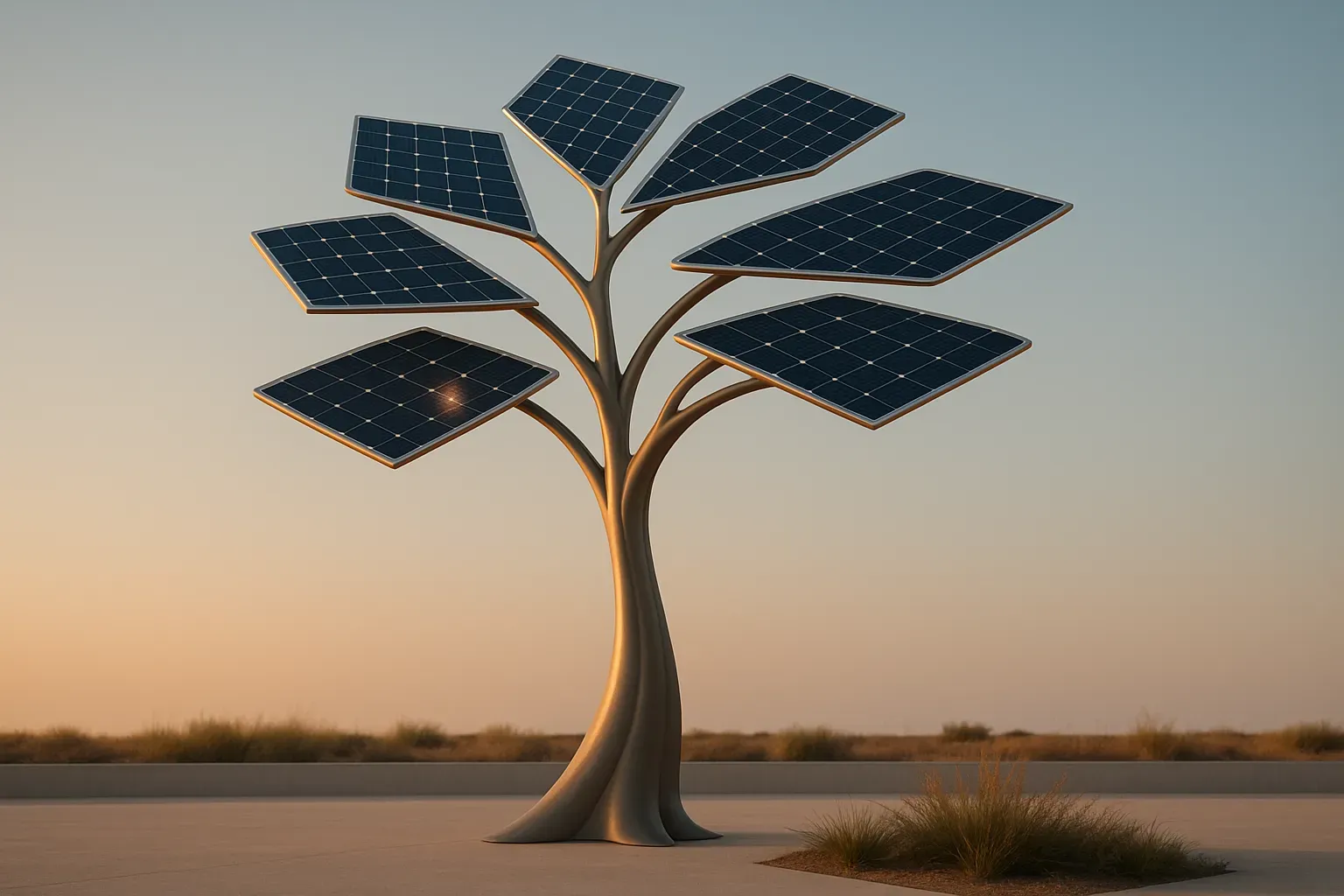Cloud migration presents substantial technical hurdles that require strategic approaches for success. This article shares practical solutions to common migration challenges, featuring expert insights on decoupling legacy systems, rebuilding access policies, and managing cross-regional data flows. Leading professionals reveal proven techniques for mapping dependencies and adapting database schemas that organizations can implement immediately.
- Track Live Traffic to Reveal System Connections
- Decoupling Legacy Systems with Queue-Based Buffers
- Map Hidden Dependencies Before Migration
- Rebuilding Access Policies from Undocumented Legacy
- Adapting Database Schemas for Cloud Compatibility
- Control Data Transfer Across Cloud Regions
Track Live Traffic to Reveal System Connections
I’ll give you a very real example. During one cloud migration, we thought the plan was airtight—just move a set of workloads into AWS and be done. What caught us off guard was the hidden web of dependencies. Some legacy apps were quietly pulling data from old on-prem authentication services and even a couple of forgotten internal APIs. Nobody had mapped those out properly. The moment we flipped those apps to the cloud, things started breaking in strange ways.
The fix wasn’t glamorous. We hit pause, brought in monitoring tools to track live traffic, and slowly built a dependency map. Once we knew what was talking to what, we set up hybrid connectivity so the cloud apps could still call into the on-prem services. Over time we containerized and migrated those pieces too.
The lesson for me was simple: documentation always lies a little. Real-world dependencies only show up when you watch the systems in motion. Since then, I’ve made it a rule to invest time upfront in dependency mapping—it saves weeks of pain later.

Decoupling Legacy Systems with Queue-Based Buffers
One unexpected technical challenge we faced during a cloud migration project was with a fintech client moving from an on-premise setup to AWS. On the surface, the migration was straightforward (mostly containerized services and databases), but we ran into serious latency and data sync issues tied to legacy systems that were never designed to operate in a distributed cloud environment.
Specifically, a tightly coupled backend service that depended on a local file system for transaction logging began to fail intermittently when moved to S3-backed storage in the cloud. The issue wasn’t caught during early tests because it only appeared under high-concurrency load, and even then, it was inconsistent. This created confusion and risk just as the client was preparing for audit-related deadlines.
We solved it by decoupling the logging process and introducing a queue-based buffer using Amazon SQS and Lambda functions. Instead of writing directly to cloud storage in real time, the service pushed events to the queue, which were then batched and written asynchronously. This added resilience, reduced write errors, and maintained compliance with the client’s need for immutable transaction logs.

Map Hidden Dependencies Before Migration
One unexpected challenge that often comes up in cloud migration is hidden application dependencies. A system might look self-contained, but once moved, it suddenly fails because it was relying on an undocumented on-prem service, hardcoded IP, or even a legacy batch job.
A practical way to overcome this is to run a dependency mapping exercise before migration, using discovery tools and traffic monitoring to uncover connections that aren’t obvious from documentation. In cases where migration is already underway, setting up a hybrid bridge—keeping part of the workload temporarily connected to on-prem—can buy time to untangle those dependencies without halting the whole project. This approach helps keep downtime low while ensuring nothing critical gets left behind.

Rebuilding Access Policies from Undocumented Legacy
One challenge we faced during a cloud migration was dealing with legacy user access policies that had been built and managed by a single IT guy over 15 years ago, who had since retired.
The policies were deeply embedded into the on-premise systems, highly customized, and almost entirely undocumented. When we started migrating to the cloud (specifically to AWS), we realized we couldn’t confidently map existing roles and permissions to the new IAM model. No one knew which users needed access to what, and many permissions appeared redundant or risky but had unknown business dependencies.
How We Overcame It:
We paused the automated migration of user roles and instead conducted a manual audit of all existing policies.
We worked with department heads and power users to reverse-engineer the intent behind the legacy access rules.
Then, we built a new Role-Based Access Control (RBAC) framework from scratch in the cloud, ensuring it reflected current business needs, not legacy assumptions.
We also made sure to create detailed documentation and access workflows.
Not a quick fix.

Adapting Database Schemas for Cloud Compatibility
One unexpected challenge I faced during a cloud migration involved legacy database schemas that weren’t fully compatible with the target cloud environment. Certain stored procedures and indexing strategies caused queries to fail or slow down dramatically once we tried to run them in the cloud. It was surprising because on paper, the migration plan looked seamless.
To overcome this, we implemented a two-step approach. First, we conducted a detailed audit of all database procedures and dependencies, documenting where incompatibilities existed. Then, we built a temporary hybrid environment where we could test and optimize queries in the cloud without affecting production workloads. By gradually refactoring problematic procedures and leveraging native cloud indexing tools, we were able to maintain performance and eventually decommission the hybrid setup.
The key lesson was that even when infrastructure migration seems straightforward, underlying data and application patterns can create hidden bottlenecks. Thorough testing and incremental adaptation were critical to success.

Control Data Transfer Across Cloud Regions
When we migrated CashbackHQ.com to AWS, we hit a snag that wasn’t on our radar: runaway logging and hidden data transfer costs. Our platform tracks and compares cashback rates across dozens of affiliate networks — so we’re constantly pulling data, running updates, pushing real-time changes to users, etc. On our old setup, we had tighter control over those workflows. But once we went cloud-native, things spiraled.
We didn’t realize how much data was moving between services — especially across regions. Add in verbose logs from our rate-tracking jobs, and our costs quietly ballooned by over 40% in the first week of live traffic.
To fix it, we tightened up logging, added filters so we weren’t paying to store junk, and consolidated services to the same AWS region. We also built custom budget alerts into Slack, so we’d catch these anomalies immediately — before they torched our budget again.
Running a cashback comparison engine means margins matter. A few unnoticed misconfigurations can erase weeks of growth. If you’re migrating to the cloud, bake cost tracking into your observability stack from day one.