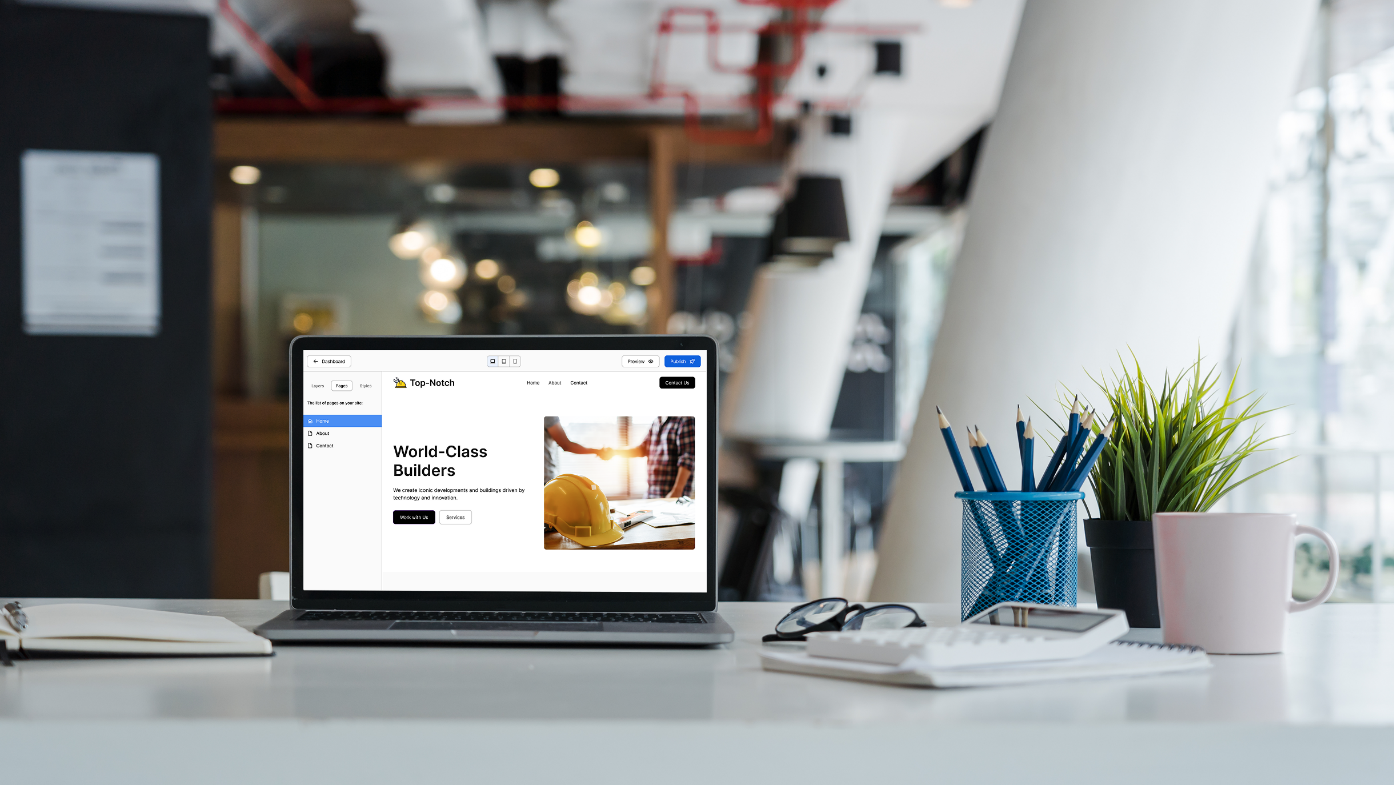In the realm of smart homes, voice commands have revolutionized how we interact with our technology. To gain insights on harnessing this power effectively, we’ve compiled personal tips and insights from CEOs and Founders. From naming devices clearly for precision to customizing commands for daily routines, explore these six strategies for effective voice control in your smart home.
- Name Devices Clearly for Precision
- Create Custom Scenes with Routines
- Optimize Device Placement and Commands
- Set Clear Commands for Family Use
- Be Concise and Specific with Voice Prompts
- Customize Commands for Daily Routines
Name Devices Clearly for Precision
Voice commands have become a game-changer in my smart home! They streamline daily tasks, like saying “Good morning,” to trigger both my lights and coffee maker simultaneously.
Here’s a personal tip to avoid confusion: Name your devices clearly. Instead of just “lamp,” try “bedroom lamp.” This helps your smart system understand exactly what you want.
Think of it like clear communication—the tech does the work, and you enjoy the convenience. But the benefits go beyond a good cup of coffee! Setting up routines can save you up to 30 minutes a day, which adds up to over 182 hours a year!
 Rassan Grant
Rassan Grant
Director at Norstone Usa, Norstone USA
Create Custom Scenes with Routines
Embracing voice control in my smart home has been a game-changing experience, elevating my level of convenience and comfort to new heights. While basic commands like “Alexa, turn on the living room lights” are undoubtedly useful, I’ve found that creating custom “scenes” with Alexa’s routines feature enhances the overall experience significantly.
For example, when I utter “Alexa, movie night,” it seamlessly dims the lights, closes the shades, activates my home theater setup, and even adjusts the temperature to my preferred movie-watching environment. These personalized voice commands truly simplify daily tasks and allow me to orchestrate my smart home effortlessly.
 Jeremy Resmer
Jeremy Resmer
CEO, Value Land Buyers
Optimize Device Placement and Commands
I utilize voice commands for practical day-to-day management of my home, like setting reminders, controlling entertainment systems, and managing lights and temperature.
My advice is to experiment with the placement of your devices to find “sweet spots” where commands are picked up more reliably. Also, regularly review and prune unnecessary commands or routines that clutter your voice command interface, keeping it streamlined and functional.
 Gregory Rozdeba
Gregory Rozdeba
CEO, Dundas Life
Set Clear Commands for Family Use
In our house, controlling smart-home devices with voice commands has become routine. For example, you can easily adjust lighting, temperature control, music playback, and more using your voice.
My personal tip to increase the efficiency of voice control is to set clear commands. By setting specific and consistent commands for each device, you can reduce recognition errors and greatly improve the user experience. Additionally, it is important to ensure that all family members learn to use the same commands.
 Alex Taylor
Alex Taylor
Head of Marketing, CrownTV
Be Concise and Specific with Voice Prompts
As an agent, it is important to have a clear understanding of how voice commands are utilized in smart homes, as well as the various ways in which they can be used effectively. Voice commands are a convenient and hands-free way of controlling your smart home devices. They allow you to interact with your devices using voice prompts, making it easier and faster to perform tasks such as adjusting the temperature, turning on lights, or playing music.
Voice commands work by utilizing speech recognition technology, which allows your smart home device to understand and interpret spoken words and phrases. This technology has advanced significantly in recent years, making voice commands more accurate and responsive than ever before.
When giving voice commands, it is important to be clear and concise with your phrasing. This will help your smart home device understand and execute the command accurately. Avoid using long or complicated sentences, as this can lead to errors or misunderstandings.
Be specific when giving voice commands to your smart home devices. For example, instead of saying “turn off the lights,” specify which lights you want to turn off by saying “turn off the bedroom lights.” This will prevent any confusion and ensure that the correct action is taken.
Personalization is key when it comes to utilizing voice commands in your smart home.
 Justin Carpenter
Justin Carpenter
Founder & CEO, Modern Maids
Customize Commands for Daily Routines
Using voice commands in a smart home makes life easier. My top tip is to make your commands fit what you do every day. For example, I made a single command that turns on my lights, tells me the weather, and starts making coffee right when I wake up.
I once messed up by giving a vague command, and my calendar was a mess. After that, I learned to keep commands clear and simple. This change made everything work much better.
Also, setting voice reminders for meetings has been super helpful. Just a quick command, and I’m reminded of meetings ahead of time, so I’m always prepared. The main thing is making sure your smart home fits your daily life really well.
 Swena Kalra
Swena Kalra
Chief Marketing Officer, Scott & Yanling Media Inc.