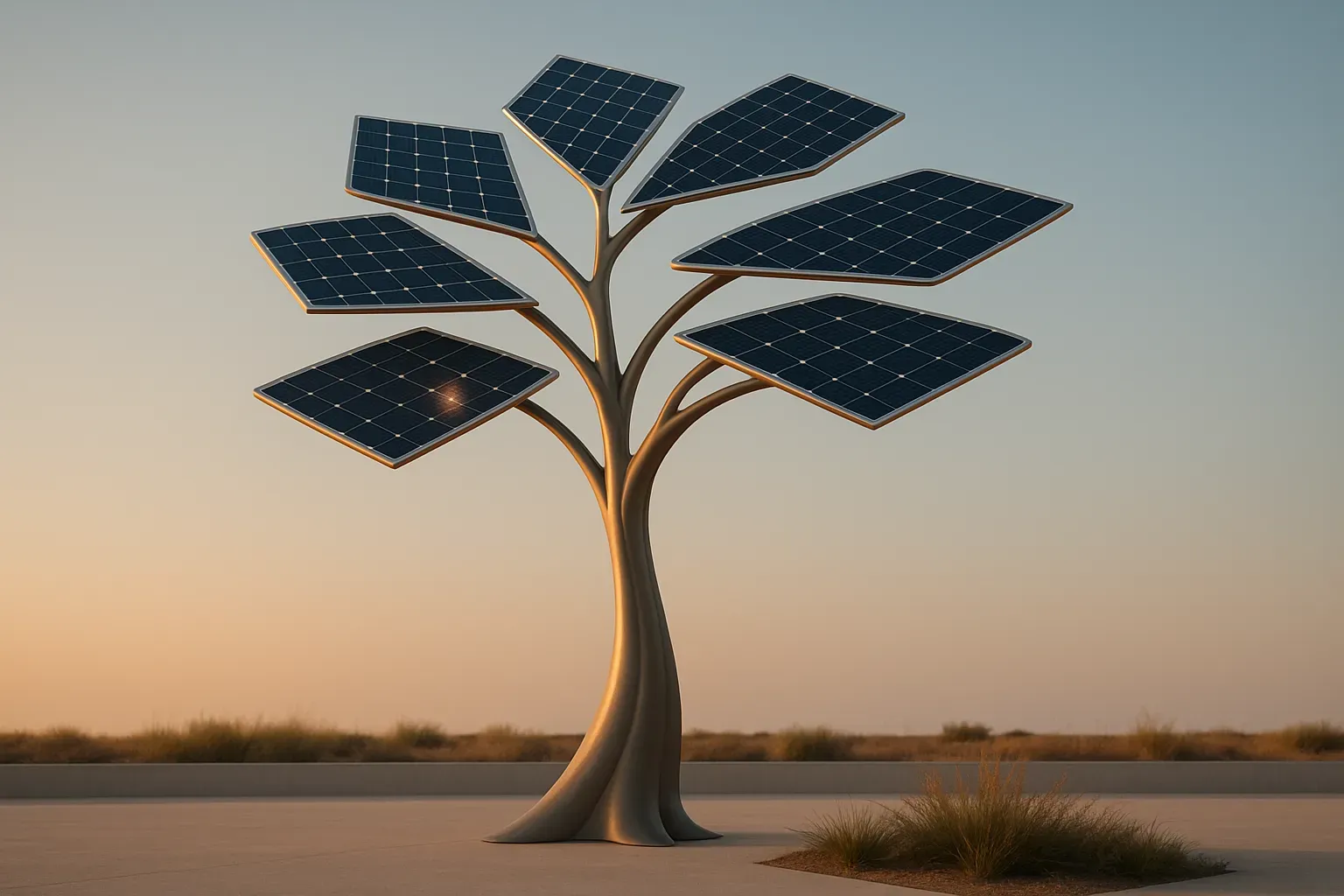Online shopping has become an integral part of modern life, but it comes with risks to personal information. This article provides practical strategies to safeguard your data while making purchases on the internet. Drawing from expert insights, these tips will help you shop with confidence and protect your sensitive information from potential threats.
- Use Virtual Cards for Online Purchases
- Verify Secure Connections Before Entering Information
- Manually Type Retailer URLs to Avoid Scams
- Avoid Saving Payment Details in Browsers
- Investigate Site Ownership Before Sharing Information
- Employ Single-Use Credit Cards for Checkout
- Utilize Password Managers for Stronger Security
- Avoid Public Wi-Fi for Online Transactions
- Create Separate Identity for Online Shopping
- Check HTTPS and Customize Cookie Settings
- Isolate Risk with Dedicated Shopping Cards
Use Virtual Cards for Online Purchases
One simple but powerful tip I recommend is using a virtual card when shopping online. Many banks and fintech platforms offer virtual cards that mask your real card number, adding a layer of protection against fraud. Even if the virtual card details are compromised, your actual bank account stays secure, and you can easily disable or delete the card without hassle.
 Sergiy Fitsak
Sergiy Fitsak
Managing Director, Fintech Expert, Softjourn
Verify Secure Connections Before Entering Information
I take online privacy seriously, especially given the sensitive nature of personal information that comes with shopping online. I always make sure to check for secure connections. I look for the “https” in the URL before entering any personal or payment information. This little habit gives me peace of mind that my data is being transmitted securely.
I also make it a habit to regularly review the permissions and privacy settings on my accounts. This way, I can control what information I share and with whom. Being proactive about my digital footprint protects my personal data and helps me make informed decisions about the platforms I choose to engage with.
 Josh Qian
Josh Qian
COO and Co-Founder, Best Online Cabinets
Manually Type Retailer URLs to Avoid Scams
One of the most important things I’ve done to try and protect myself from having my personal details hacked during online shopping is NEVER clicking links or images in promotional emails — even from stores I trust. It’s hard to resist when a subject line screams, “50% off everything!” from a brand I like, but that’s how phishing scams reel you in. Instead, I will open a new browsing window and manually type in the retailer’s web address to ensure I am dealing with the authentic site.
Remember, many of these scams begin via legitimate-looking emails. As recently as last fall, a friend clicked on a link that appeared to be a flash sale from a big box store and had her credit card information stolen within minutes. When deals land in your email, always manually navigate to retail sites and verify that the email sender is legitimate. It is a small habit that provides an extra layer of security.
 Aaron Whittaker
Aaron Whittaker
VP of Demand Generation & Marketing, Thrive Internet Marketing Agency
Avoid Saving Payment Details in Browsers
One key tip for protecting personal information when shopping online is to avoid saving payment details in your browser. While the auto-fill functionality can be convenient, it also leaves your sensitive financial information vulnerable to potential breaches.
When you save your credit card or other payment details in your web browser, you’re essentially creating a centralized repository of that data. This makes it an attractive target for hackers, who can exploit security vulnerabilities in the browser or gain access through other means. Even if your device is password-protected, a determined cybercriminal may still be able to extract the stored payment information.
By avoiding the temptation to save payment details, you’re adding an extra layer of protection. Instead, manually enter your card information each time you make an online purchase. This requires a bit more effort, but it significantly reduces the risk of your sensitive data being compromised. The inconvenience is far outweighed by the peace of mind and security it provides.
Your personal and financial information is valuable, and you should take every precaution to keep it safe when engaging in e-commerce activities. Avoiding the storage of payment details in your browser is a simple yet effective step towards maintaining your online privacy and security.
 Ryan McDonald
Ryan McDonald
COO, Resell Calendar
Investigate Site Ownership Before Sharing Information
I teach students to evaluate sources, challenge assumptions, and guard against shortcuts. When I’m shopping online, I follow those same principles. I start by reviewing site ownership and company details. Who runs it? Where are they based? Is there a real support line? My one tip? If the site isn’t transparent about who they are, don’t give them your information. The majority of phishing sites count on users not asking those questions. Critical thinking is your best defense. Most scams don’t look like scams until you zoom in. The goal isn’t paranoia; it’s discernment. Ask better questions, and you’ll make safer decisions.
 Joel Butterly
Joel Butterly
CEO & Founder, InGenius Prep
Employ Single-Use Credit Cards for Checkout
One smart measure is to always use a virtual or single-use credit card when checking out. It masks the real card number, so even if a site gets compromised, the actual financial details stay safe. It’s also good to stick with trusted retailers and avoid saving payment information on their sites. While this may be a small inconvenience, it significantly lowers the risk if their data ever leaks.
 Vipul Mehta
Vipul Mehta
Co-Founder & CTO, WeblineGlobal
Utilize Password Managers for Stronger Security
We never save passwords in our browser out of habit. It feels easy in the moment but risky over time. A password manager stores credentials more securely and alerts us to breaches. It also encourages stronger, unique passwords for each site. Convenience should never be traded off against long-term protection.
Data theft isn’t always immediate; it’s cumulative and quiet. So we treat our digital footprints like assets worth defending. Good habits aren’t paranoid; they’re proactive. And they’re necessary now more than ever, especially as e-commerce continues to scale faster than its safeguards.
 Marc Bishop
Marc Bishop
Director, Wytlabs
Avoid Public Wi-Fi for Online Transactions
When it comes to online shopping, one personal tactic I never give in to is using public Wi-Fi, like in an airport, at a cafe, or hotel. It’s easy to be tempted to use them while online shopping, but many of these networks are left unencrypted, meaning it takes little effort for cybercriminals to nab your information.
I was even about to purchase a new backpack on hotel Wi-Fi when I hesitated at the thought that my card details and login credentials could be stolen. Now, I use my phone’s hotspot or a trusted network for every transaction where I need to key in my card or any financial details. It’s a small tweak that adds a big layer of security.
Being intentional about timing and setting when it comes to making purchases is another strategy I suggest. I’ve decided it’s one of those things I only do when I’m in a controlled situation, at home, or in the office. This not only reduces your exposure to the risk of infection but also limits impulse buys. Safe surfing starts with being conscious of when and where you connect, and that frame of mind helps keep your sensitive personal and financial data away from unnecessary risk.
 John Pennypacker
John Pennypacker
VP of Marketing & Sales, Deep Cognition
Create Separate Identity for Online Shopping
I go beyond unique passwords. I use a unique identity for online shopping. This means a dedicated email address, and sometimes a virtual phone number, used for nothing else. The goal is not just security. It is about containment. When a retailer inevitably gets breached, the leaked information is firewalled from my primary personal and professional life.
My work in online reputation management shows me the real threat. It is rarely a single, dramatic hack. It is the slow aggregation of your data from dozens of minor commercial breaches. Your shopping habits, address, and contact details get pieced together to build a profile. By creating a separate shopping identity, you break that chain. The data, if leaked, leads to a dead end.
 Robin Ooi
Robin Ooi
Founder, Robin Ooi
Check HTTPS and Customize Cookie Settings
As a web developer myself, there are many personal actions I can take to ensure all of my information does not fall into the hands of the wrong people when I shop online. One of the first things I do is confirm the site uses HTTPS encryption — this means anything I input is securely sent along. If a site has only HTTP, that’s a huge red flag. It’s amazing how many people fail to notice this basic but essential site security clue.
Another really helpful habit I suggest forming is to check cookie settings before you accept them. A lot of sites try to pressure you into “accept all,” but that way lies the route to excessive tracking. I usually have custom settings, such as opting out of unnecessary marketing cookies or third-party site cookies. It takes less than 30 seconds and will help reduce how much of my browsing behavior is collected and shared.
 Nikolay Petrov
Nikolay Petrov
Chief Technology Officer | Founder, ZontSound
Isolate Risk with Dedicated Shopping Cards
The best security measure is not a complex password. It is creating a firewall. I treat my online spending the same way we structure our clients’ retirement funds, which is to isolate the risk. My one tip is to never use your primary debit or credit card online. Instead, use a virtual card number service or a dedicated low-limit credit card used only for online shopping. This way, if a retailer gets breached, the thieves only get access to a disposable number or a tiny credit line. It is not about hoping for fraud protection after a breach. It is about making the breach itself irrelevant to your core financial safety. You would not walk around with your life savings in your pocket. Do not put your primary account details on the internet.
 Rob Graham
Rob Graham
Founder, MeetingsTech