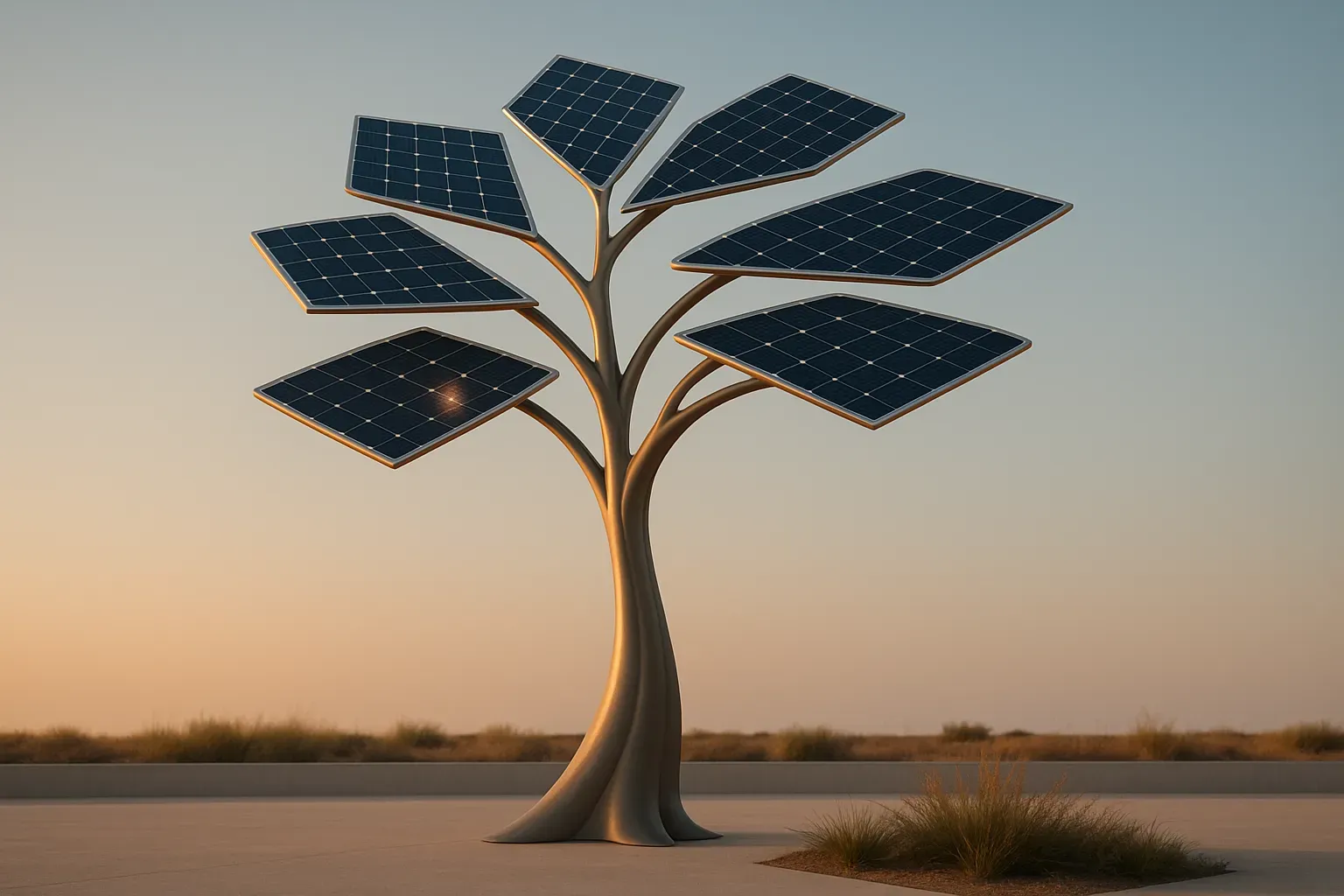Modern cloud application deployment requires strategic approaches to ensure reliability and minimize downtime. This article presents proven CI/CD strategies for testing and deploying cloud app updates, featuring insights from leading DevOps experts and cloud architects. From blue-green deployments to AI-enhanced progressive delivery, these methods offer practical solutions for organizations seeking to optimize their deployment pipelines.
- Automated Pipeline with Blue-Green Kubernetes Deployments
- Blue-Green Deployments Ensure Zero Downtime
- Enhanced Canary Releases with Feature Flagging
- Canary Releases Boost Reliability for AI
- GitOps with Canary and Feature Flags
- TeamCity and Octopus Deploy Reduce Errors
- Progressive Delivery with Automatic Metrics Checks
- Built-In Testing with Blue-Green Release Strategy
- AI-Enhanced Progressive Delivery Minimizes Risks
- Environment Gates with Blue-Green AWS Deployments
- Early Testing with Canary Cloud Deployments
- Feedback Loops Transform Technical Pipelines
- Gradual Rolling Deployments for Zero Downtime
Automated Pipeline with Blue-Green Kubernetes Deployments
I favour a fully automated CI/CD pipeline with clear stages for unit tests, integration tests and incremental deployment. For example, in our latest project we used GitHub Actions to run tests and build a Docker image whenever a pull request is merged. The image is pushed to our container registry and deployed to a Kubernetes cluster using Helm charts. We use a staging namespace for smoke testing, and once it passes, Argo CD promotes the change to production using a blue-green rollout so we can monitor metrics and roll back quickly if issues appear. This approach keeps deployments repeatable and reduces downtime while giving us rapid feedback on code quality.

Blue-Green Deployments Ensure Zero Downtime
For cloud applications in a CI/CD pipeline, I prefer blue-green deployments combined with automated testing and monitoring. We use this approach to ensure reliable and seamless updates.
Here’s the workflow:
Continuous Integration (CI): Code changes trigger automated builds and unit/integration tests using tools like GitHub Actions or GitLab CI.
Containerization & Packaging: Build Docker images for consistency across environments and push them to registries such as AWS ECR or Docker Hub.
Continuous Delivery (CD) with Blue-Green Deployment: Deploy changes to a green environment while production (blue) remains live. After validating functionality with smoke tests and monitoring, switch traffic to green for zero downtime.
Monitoring & Rollback: Track performance and errors using Prometheus, Grafana, or CloudWatch. Rollback to blue instantly if issues arise.
This approach ensures updates are safe, fast, and reliable without disrupting users.

Enhanced Canary Releases with Feature Flagging
My preferred method for deploying cloud updates, especially in complex, high-traffic microservices architectures, is an Enhanced Canary Release Strategy combined with Feature Flagging. This method prioritizes risk mitigation and real-time operational validation.
The deployment is a gradual, data-driven rollout:
Staging Environment Validation: The CI/CD pipeline runs fast unit tests, static analysis, and contract tests. A single, immutable artifact (e.g., a Docker image) is built and then validated in a staging environment for full integration and automated performance tests.
Canary Rollout (Traffic Splitting): Once approved, the artifact is deployed to a tiny subset (e.g., 1-5%) of production. Traffic is dynamically routed to the “canary” while the majority remains on the “control” (old version). This strictly limits the blast radius of any unknown production bug.
Automated Quality Gates: The pipeline pauses, integrating with real-time monitoring and observability platforms. The new version is automatically compared against the old version on key SLIs/SLOs (e.g., latency, error rate). If metrics degrade, the deployment automatically rolls back.
Phased Rollout: If the canary passes the quality gate, traffic is incrementally increased (e.g., 10%, 25%, 50%, 100%) until the deployment is complete.
The critical component is decoupling deployment from release using a dynamic Feature Flag Management System.
Approach: Every new feature is wrapped in a configuration switch. The new code is deployed to 100% of production via the canary process, but the feature is initially disabled for all users.
Benefit: This allows us to test the infrastructure stability of the new code (Canary) without exposing the new feature logic to the customer base. Once the canary process validates stability, Product Owners can then use the feature flag tool to A/B test the new feature with specific user segments. This layered approach — Deployment Safety (Canary) plus Business Validation (A/B Testing) — is how we maintain velocity with reliability at scale.

Canary Releases Boost Reliability for AI
Reliability is very important. If one release is unstable, it can stop real-time AI rendering for hundreds of users. We like to use canary releases for progressive deployment in our CI/CD pipeline. GitHub Actions, Argo CD, and Kubernetes all work together to make this happen.
Before going live, every change goes through automated unit and integration tests in staging. Then, instead of sending updates to all users at once, we send them to 5-10% of live nodes and keep an eye on real-time metrics like latency, error rates, and user behavior analytics. Argo automatically scales the deployment to 100% if performance stays stable for a set amount of time.
This method has reduced production problems by more than 60% and given our engineers faster feedback without putting us at risk of downtime. It’s the perfect mix of safety and speed — moving quickly but with data-driven confidence.

GitOps with Canary and Feature Flags
I’m a GitOps + canary person. We use GitHub Actions — Argo CD/Argo Rollouts to ship to Kubernetes, with LaunchDarkly flags and a hospital “sandbox” that gets shadow traffic first. Guardrails watch real KPIs (e.g., cTAT90, error rates); if they drift, Argo auto-halts or rolls back.
Every PR spins an ephemeral preview (Terraform), runs DICOM end-to-end tests, security/SBOM scans, OPA policy checks, and a quick carbon gate. Last month a refactor added 120 ms to image routing — the canary tripped the SLO and rolled back in ~4 minutes, zero clinical impact.

TeamCity and Octopus Deploy Reduce Errors
I select TeamCity for CI and Octopus Deploy for CD when deploying cloud applications. TeamCity provides reliable .NET Core and Node.js support for our build and test automation needs. The deployment process starts with test success in TeamCity before Octopus Deploy takes over to deploy to specific environments through dev, staging and production with version control and rollback functionality.
Our deployment process includes infrastructure-as-code management through Bicep or Terraform based on client requirements to prevent system drift. The deployment process now takes minutes instead of hours while release errors have decreased by more than 80% through this implementation for our enterprise client.

Progressive Delivery with Automatic Metrics Checks
We use Flagger for microservices: the system automatically increases the share of traffic allocated to the new version by monitoring latency, error rates, benchmark loads (k6), and key business metrics. If metrics deteriorate, an automatic rollback is performed and a notification is generated in Slack.
Flagger prevented the deployment of failed builds twice within minutes for a video streaming service; users did not notice any changes, and SLAs were met.

Built-In Testing with Blue-Green Release Strategy
The preferred method we’ve been using is to build testing into the pipeline itself so every update runs through automated checks before it ever touches production. We use a combination of unit and integration tests triggered by pull requests, then spin up ephemeral staging environments with Docker and Kubernetes to validate changes in a production-like setup. That way, QA and product teams can test against real scenarios without risk.
For deployment, I lean on blue-green or canary releases. With tools like ArgoCD or Jenkins, we can roll out updates to a small percentage of users first, monitor performance and error rates, and only then shift traffic fully. The advantage is clear: you catch issues early without impacting the whole user base, and rollbacks are painless.
This approach has saved us more than once — for example, we caught a memory leak in staging that only appeared under real load. Because the pipeline forced that stage, we fixed it before customers ever saw a slowdown.

AI-Enhanced Progressive Delivery Minimizes Risks
A progressive delivery approach should be adopted within the CI/CD pipeline. Leveraging a tool such as GitHub Actions for integration and Argo Rollouts or Spinnaker for deployment enables fine-grained control over how updates are rolled out. This combination of automation and control minimizes rollback risks and enables the best user experience through updates.
One practice could be integrating AI-based anomaly detection directly with deployment monitoring, allowing for real-time alerts. Rather than depending on manual thresholds alone, machine learning-based models can signal deviations in metrics — like sudden spikes in CPU usage, an increase in latency of calling APIs, or even cost anomalies within seconds of them occurring. I’ve seen teams using this approach have reduced MTTR by as much as 40%. The secret is an ongoing validation mindset, which treats deployment as a data-informed, iterative process, not a one-time action.

Environment Gates with Blue-Green AWS Deployments
My preferred approach and the best practice I enforce in my team is to use a fully automated CI/CD pipeline with environment-based deployments and strong quality gates. I use Jenkins to orchestrate the workflow, starting with automated build triggers on every commit and pull request.
The pipeline runs unit and integration tests first. If all tests pass, it automatically updates infrastructure using AWS CloudFormation, ensuring a consistent environment across Dev, QA, preprod, demo, and prod.
For deployments, I use a blue-green strategy on AWS. This lets me test new releases with real traffic (sometimes simulated API calls) and quickly switch back to the previous build if needed. I also set up monitoring, alerts, and dashboards with Datadog to track metrics and catch issues early.
This setup helps me push updates frequently with confidence, maintain zero-downtime deployments, reduce manual intervention, and keep the business up and running all the time.

Early Testing with Canary Cloud Deployments
I always kick off with GitHub Actions (or GitLab CI if you’re in that ecosystem — both are solid, but GitHub’s just clicks for me since it’s tied right into repos).
Trigger: Fires on every pull request or push to main/develop. No manual nonsense, automation is king.
What Happens:
Grab dependencies and run linting first — stuff like ESLint or Prettier to keep the code from looking like a mess. I’ve wasted hours on dumb formatting issues otherwise.
Unit tests next: Jest for JS/Node stuff, xUnit if it’s .NET. Run ’em fast and furious.
Integration tests: Spin up a quick Docker container for a database like MongoDB or Postgres. No mocking everything — real-ish services catch weird edge cases.
Build the Docker image and shove it to a registry (GitHub’s own, AWS ECR, or even Docker Hub for quick prototypes).
If anything flops, the pipeline just halts the merge. Boom — gatekept. It’s saved my butt more times than I can count, especially on team projects where someone’s “quick fix” turns into a nightmare.
Once it’s merged to main, the delivery kicks in. Tools-wise, still GitHub Actions flowing into AWS (like ECS or EKS), GCP’s Cloud Run, or Azure’s AKS. Super cloud-agnostic.
Trigger: Auto-starts post-merge. No waiting around.
Steps in Action:
Deploy to staging: Automatically fire up a fresh namespace in K8s or a new service version in Cloud Run. Isolated, so no cross-contamination.
End-to-end tests: Hit it with Cypress or Playwright. These browser-level tests mimic real users and flush out UI glitches that unit tests miss.
Manual approval: I throw in a quick “review and approve” gate here. Yeah, automation is great, but sometimes you want a human eyeball before the big leap — prevents regrets.
Rollout strategy: Go canary or blue-green. Start by shifting like 10% of traffic to the new version via K8s ingress or a load balancer. Watch it like a hawk.
Monitoring: Hook up Prometheus/Grafana or CloudWatch for metrics — error rates spiking? Latency jumping? Roll back if it smells off, or auto-promote if it’s smooth sailing.

Feedback Loops Transform Technical Pipelines
My preferred approach to CI/CD is to treat it not as a technical pipeline, but as a living system of feedback loops. It’s not just about deploying faster — it’s about learning faster.
Every commit triggers a fully automated sequence of unit, integration, and smoke tests within an isolated environment. When the tests pass, the build is automatically promoted to staging. There, business stakeholders can interact with preview environments — feature-specific sandboxes that allow validation of user flows and interfaces before production. This eliminates weeks of manual review and closes the feedback loop between product and engineering.
We rely on GitLab CI as the orchestrator, combined with Infrastructure-as-Code principles through Terraform and Helm. This ensures every environment, from dev to production, is reproducible and version-controlled. For risk management, we use feature flags, enabling progressive rollouts and quick rollbacks if anomalies appear.
But automation alone doesn’t create maturity – observability does. Each deployment is linked to DORA metrics: deployment frequency, change failure rate, and lead time for changes. This makes our delivery performance visible to both tech and business teams. When something goes wrong, we don’t ask, “Who broke it?” we ask, “What slowed the flow?”
We also integrate post-deployment monitoring and alerting directly into the pipeline, so incidents trigger both technical and process retrospectives. Over time, this builds a culture where delivery speed, stability, and quality reinforce each other — not compete.
In fintech, where reliability and compliance matter as much as speed, this approach helps us release confidently, minimize human error, and turn CI/CD into a true competitive advantage — a bridge between innovation and control.

Gradual Rolling Deployments for Zero Downtime
Rolling Deployment is a gradual update strategy where new application versions are released in phases by replacing existing instances one batch at a time. Instead of bringing down the entire environment, a few old instances are terminated while new ones with the updated code are launched and integrated into the load balancer pool. This process continues until all instances are running the latest version.
This is common in Kubernetes environments, offers zero downtime and optimized resource utilization.
If an issue arises midway through the rollout, rollback can be challenging since the environment may temporarily host both old and new versions, making careful coordination and continuous monitoring essential.
Overall, rolling deployment strikes a balance between operational efficiency and availability, making it ideal for stateless services or microservices where incremental rollout is feasible.