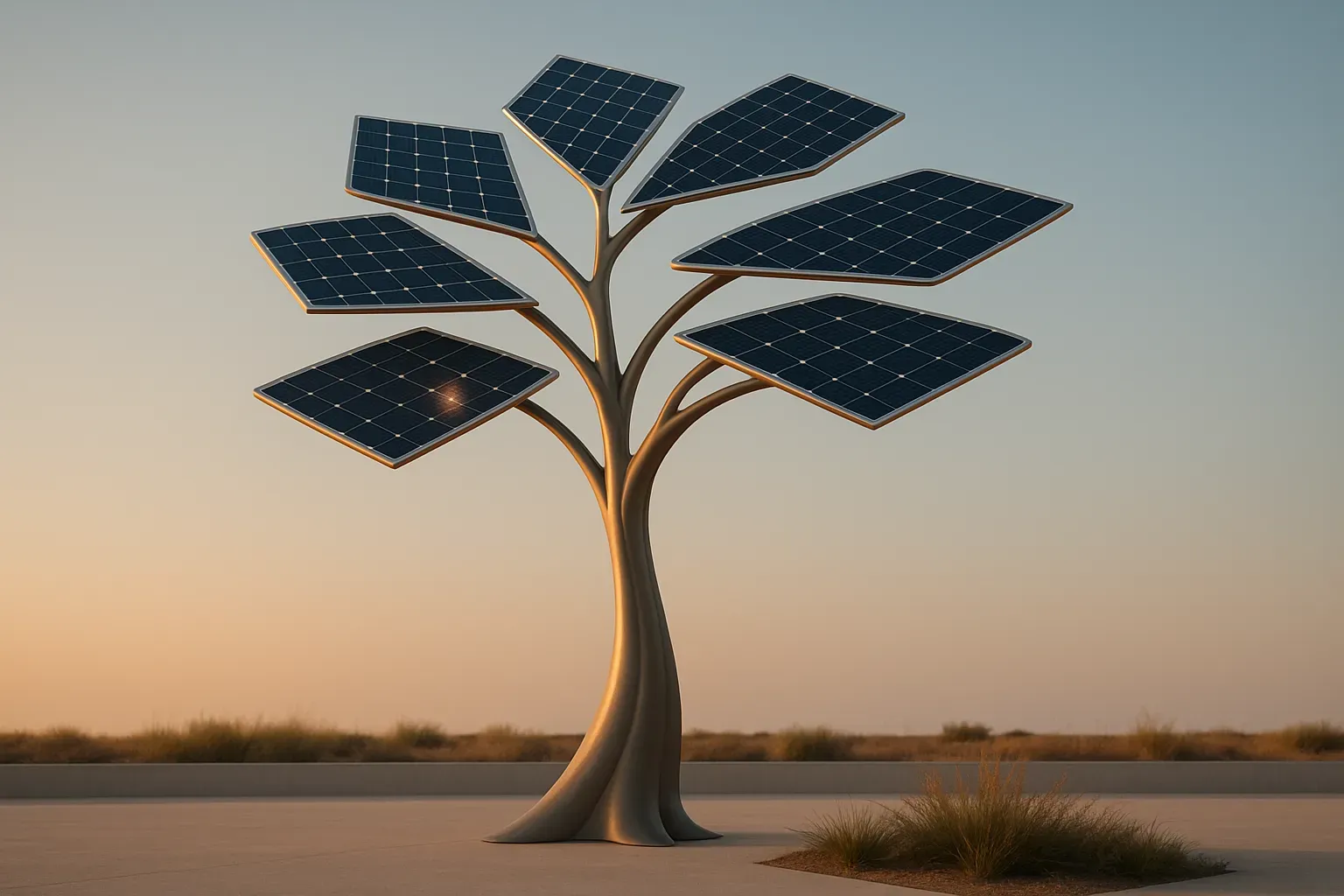Cloud data backup and recovery are critical for modern businesses. This article presents expert-backed strategies to ensure robust protection of your valuable information. Discover practical approaches to safeguard your cloud data effectively and efficiently.
- Implement 3-2-1 Cloud Layering for Robust Protection
- Leverage N-able Cove for Comprehensive Cloud Backup
- Balance Native and Custom Cloud Data Safeguards
- Adopt Hybrid Cloud-to-Cloud Backup with Verification
- Automate Cross-Region Replication for Cloud Redundancy
- Diversify Backup Providers and Validate Regularly
- Orchestrate Multi-Tiered Backup with Custom Automation
- Employ Multi-Cloud Strategy for Ultimate Data Security
Implement 3-2-1 Cloud Layering for Robust Protection
I’ve learned that the biggest mistake with cloud backup is assuming your cloud provider’s standard backup is enough. Most businesses find out too late that SaaS deletion policies and ransomware can wipe out months of data, even in the cloud.
My go-to strategy is what I call “3-2-1 cloud layering” using Veeam Backup for Microsoft 365 combined with immutable storage tiers. We create three copies of critical data: one active in the primary cloud, one in a secondary cloud region, and one in an air-gapped immutable vault that even admins can’t delete for 90 days. This saved a medical client in Santa Fe when ransomware hit their Office 365 — we restored everything from the immutable tier within 4 hours.
The key is testing recovery speed, not just backup completion. I schedule monthly “fire drills” where we actually restore random files and databases to measure recovery time objectives. One manufacturing client thought their cloud backup was solid until our test revealed a 12-hour restore time for their ERP system — we switched to incremental snapshots and cut that to 45 minutes.
Most IT providers focus on backup frequency, but I’ve found backup verification automation is what actually prevents disasters. We use PowerShell scripts to automatically verify file integrity and alert us if any backup corruption occurs, rather than finding problems during an actual emergency.
 Ryan Miller
Ryan Miller
Managing Partner, Sundance Networks
Leverage N-able Cove for Comprehensive Cloud Backup
My preferred strategy for backing up and recovering critical data stored in the cloud is to use N-able Cove Data Protection — a purpose-built, MSP-focused solution designed specifically for cloud-first backup and fast, reliable recovery.
1. Comprehensive Cloud-to-Cloud Backup
With N-able Cove, all essential SaaS workloads — including Microsoft 365 (Exchange Online, OneDrive, SharePoint, and Teams) — are automatically protected using cloud-to-cloud backup. This approach ensures that data is never stored solely within the production environment; it is encrypted and replicated in geographically separate, secure N-able data centers.
2. Automation and Policy Management
N-able Cove allows me to configure automated, policy-driven backups. Backups run up to six times per day, capturing all changes and providing multiple restore points. Policies can be set for retention, data immutability, and role-based access to ensure both compliance and security.
3. Granular, Rapid Recovery
One of the standout features of Cove is its ability to recover data at a granular level. Whether it’s restoring a single email, file, mailbox, or entire SharePoint site, the process is fast and intuitive. The web-based management console provides global visibility and recovery orchestration from anywhere, reducing the time to recover and minimizing business disruption.
4. Security & Compliance
All data is encrypted both in transit and at rest. Cove maintains compliance with major standards (GDPR, HIPAA, etc.), and audit logs are available to track every backup and restore operation. The solution’s offsite, immutable backups are an essential defense against ransomware and accidental deletion.
5. Proactive Monitoring & Testing
Cove includes robust reporting and proactive monitoring, sending alerts for any failed or missed backup jobs. Regular test restores are part of my standard operating procedure to ensure data is not just being backed up, but is fully recoverable when needed.
 Adrian Ghira
Adrian Ghira
Managing Partner & CEO, GAM Tech
Balance Native and Custom Cloud Data Safeguards
Working with hundreds of businesses across the UK has led me to realize that the most resilient organizations approach cloud data protection with strategic intentionality rather than as an afterthought. While many cloud platforms promise “built-in reliability,” my preferred method for safeguarding critical business data combines leveraging native platform capabilities with implementing additional protection layers that align with specific business continuity requirements. It’s a balanced approach that ensures both operational efficiency and comprehensive data security.
With NetSuite as our primary ERP platform, we benefit from a robust native data protection framework, which provides automatic daily backups retained for 30 days, point-in-time recovery options, and comprehensive disaster recovery procedures. We’ve found that automating the process through NetSuite’s SuiteCloud platform allows us to schedule customized data exports at optimal intervals based on data volatility — daily exports for transaction-heavy modules and weekly for more static reference data. This approach gives us granular control while maintaining system performance, a strategy we’ve successfully implemented for numerous clients across manufacturing, wholesale distribution, and professional services sectors.
That said, even with NetSuite’s excellent native capabilities, I always advise our clients to implement supplementary measures for business-critical data. For instance, we recently helped a manufacturing client develop a tailored solution using SuiteScript and RESTlets to automatically extract their mission-critical custom records to secure external storage, providing an additional recovery path outside the NetSuite ecosystem. This multi-layered strategy provides peace of mind without sacrificing the efficiency benefits of cloud computing. The key is striking the right balance between leveraging NetSuite’s robust infrastructure while maintaining appropriate control over your most valuable business asset — your data.
 Tony Fidler
Tony Fidler
CEO, SANSA
Adopt Hybrid Cloud-to-Cloud Backup with Verification
I swear by a hybrid cloud-to-cloud backup strategy that most people overlook. While everyone focuses on backing up to the cloud, they forget about backing up their cloud data itself.
My preferred method combines automated cloud-native snapshots with cross-platform replication. We use Microsoft 365’s built-in retention policies paired with a secondary cloud service like Google Workspace for critical client data. This creates redundancy between different cloud ecosystems — when one goes down, the other remains accessible.
The game-changer is implementing what I call “business-hours sync” scheduling. We configure backups to run during peak business hours rather than overnight, because that’s when data changes most frequently. A San Marcos manufacturing client avoided losing an entire day’s orders when their primary Office 365 got corrupted, simply because our 2 PM backup captured everything their overnight backup missed.
Most businesses fail because they treat cloud backup like traditional IT — set it and forget it. I train our clients’ teams to verify backup integrity weekly by actually accessing a few restored files. It takes 5 minutes but catches issues before disasters strike.
 Randy Bryan
Randy Bryan
Owner, tekRESCUE
Automate Cross-Region Replication for Cloud Redundancy
A reliable strategy is using automated, versioned backups with cross-region replication. For example, backing up AWS S3 buckets or databases using built-in lifecycle policies, then syncing snapshots to a secondary region for redundancy.
One go-to tool for this is AWS Backup (or equivalents like GCP Backup or Azure Recovery Services). It automates backups across services, supports point-in-time recovery, and enforces retention policies.
 Vipul Mehta
Vipul Mehta
Co-Founder & CTO, WeblineGlobal
Diversify Backup Providers and Validate Regularly
The best strategy for backing up data is to use a different service provider than your primary service provider. For example, if production is on GCP, it is best to have Azure or AWS as another backup service. The objective behind having a different service provider is that even if a primary service provider experiences downtime, another service provider can ensure continuity.
While this approach is challenging, it is also the most secure. It’s understandable that people may be reluctant to do so because they would have to create an entirely new security architecture from the ground up in such a case for two different service providers (Production & Backup), each with completely different services.
In a case where the approach is to have just one service provider, backing up data in a completely different region instead of the region where production is set up (cross-region backups) is best. The goal is to ensure the availability of data even if the primary region experiences a failure.
Periodic data recovery and validation (e.g., every few days) is equally important, as it ensures the purpose of the backup is actually being served and that it will be useful if the primary source fails.
One more recommendation is to keep the Recovery Point Objective (RPO) as low as possible, i.e., ensure that after an incident, the system can be restored with minimal data loss by reverting to the most recent backup available, which in turn requires a higher backup frequency (e.g., every 5 minutes).
 Vansh Madaan
Vansh Madaan
Infosec Analyst
Orchestrate Multi-Tiered Backup with Custom Automation
My preferred method for backing up and recovering critical data in the cloud is a multi-tiered, policy-driven strategy that combines native platform tools, cross-region resilience, third-party orchestration, and custom-built automation scripts to ensure enterprise-grade data protection, compliance, and operational agility.
At the foundational level, I leverage cloud-native backup solutions to take advantage of seamless integration, security, and cost optimization. On Azure, I rely on Azure Backup Vault and Recovery Services, configuring long-term retention (LTR) policies and enabling Geo-Redundant Storage (GRS) to meet business continuity and regulatory requirements. For AWS environments, I utilize AWS Backup with organization-wide policies and lifecycle rules to automate transitions from S3 to Glacier for archival and cost control.
For hybrid and multi-cloud environments, I deploy Rubrik as a centralized backup orchestration and recovery platform. Rubrik offers immutable, policy-driven backups, ransomware detection, automated compliance reporting, and support for both structured and unstructured data. This ensures a consistent backup governance model across the enterprise, regardless of where the data resides.
What truly distinguishes our approach is a set of PowerShell automation scripts I’ve personally designed and maintained. These scripts perform:
- Automated, scheduled SQL Server and Azure database backups
- Restore validation using checksum comparison and sandbox testing
- Dynamic retention enforcement tailored to data classification and departmental SLAs
- Real-time alerting via Teams and Slack when anomalies or failures are detected
This custom framework has significantly reduced manual overhead, improved backup consistency, and helped meet SOX audit requirements with ease. It also provides granular control and flexibility that standard backup tools often lack.
Lastly, we reinforce this architecture through monthly recovery drills, where we simulate point-in-time restores, test cross-region failover, and validate role-based access for recovery workflows. These exercises ensure that our backups are not just stored—but fully restorable under pressure.
By combining platform-native intelligence, third-party orchestration, and custom scripting, this strategy provides resilience, visibility, and speed — critical for any enterprise entrusted with sensitive, high-value data.
 Ganesh Nerella
Ganesh Nerella
Sr. Database Administrator
Employ Multi-Cloud Strategy for Ultimate Data Security
In all of the production environments I’ve implemented across the various companies I’ve worked with, I use a multi-cloud backup strategy. This means a portion of the backed-up data is retained on a separate cloud provider or in a different physical location. For instance, if the production environment is hosted on AWS, the backups or snapshots are replicated to Google Cloud or an on-premise server. The idea is that if the primary cloud system is compromised, the data loss will never result in a total failure.
Most critical infrastructure, such as databases, is also replicated to off-cloud storage at varying intervals to maintain a live historical ledger for hot or instant restores.
This approach has proven effective in past failure scenarios, where multiple backup sources provided options for comparison and restoration. While the initial setup is more complex and ongoing maintenance can be time-consuming, ensuring multiple layers of redundancy is essential to maintaining smooth operations and data integrity.
 Joseph Leung
Joseph Leung
CTO